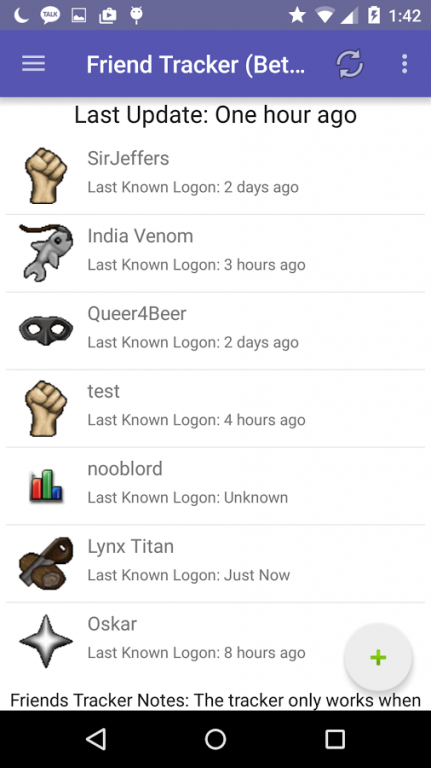OldScape Advisor 1.27
Free Version
Publisher Description
The OldScape Advisor (OSA) app for Android has more features than even Old School RuneScape itself.
Friend Tracker (Beta)
-Check when your friends log in on Old School RuneScape
-Know what their most trained skill is for the week
-Lookup your friends skills
Grand Exchange
-Search an always up to date item database for OSRS
-Item search suggestions for easy lookup
-Item icons, up to date pricing and descriptions
-Full Item pages with item trends over 30,90 and 180 days
OldScape News
-Up to date news on Old School RuneScape
-Icons and descriptions for every news article
-Click-to-redirect to Oldschool Site
OldScape Map
-Up to date with Zeah changes
-Points of Interest with animated zoom-to-point
-Full touch/gesture support
High Score Lookup
-Lookup any OldScape player for full listing of ranking/experience/level
And many more features planned in the future!
Thank you for choosing OldScape Advisor (OSA) by Jonathan Burk!
Entirely designed for Oldschool Runescape/OldScape/2007Scape/Old School Runescape/OSRS/Runescape 2007
Credits:
Mason Rumuly: Art/icon design
Dave Morrissey: Image Library
Wernher von Braun: V-2 rocket
About OldScape Advisor
OldScape Advisor is a free app for Android published in the Chat & Instant Messaging list of apps, part of Communications.
The company that develops OldScape Advisor is TheYargonaut. The latest version released by its developer is 1.27.
To install OldScape Advisor on your Android device, just click the green Continue To App button above to start the installation process. The app is listed on our website since 2016-10-05 and was downloaded 50 times. We have already checked if the download link is safe, however for your own protection we recommend that you scan the downloaded app with your antivirus. Your antivirus may detect the OldScape Advisor as malware as malware if the download link to com.yargonauts.burk.runescapemarketwatch is broken.
How to install OldScape Advisor on your Android device:
- Click on the Continue To App button on our website. This will redirect you to Google Play.
- Once the OldScape Advisor is shown in the Google Play listing of your Android device, you can start its download and installation. Tap on the Install button located below the search bar and to the right of the app icon.
- A pop-up window with the permissions required by OldScape Advisor will be shown. Click on Accept to continue the process.
- OldScape Advisor will be downloaded onto your device, displaying a progress. Once the download completes, the installation will start and you'll get a notification after the installation is finished.